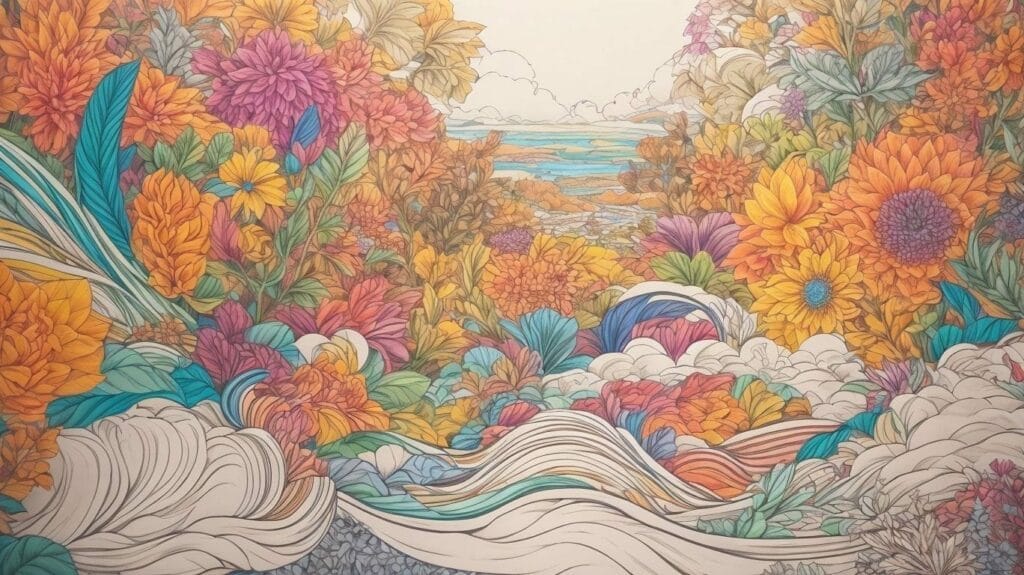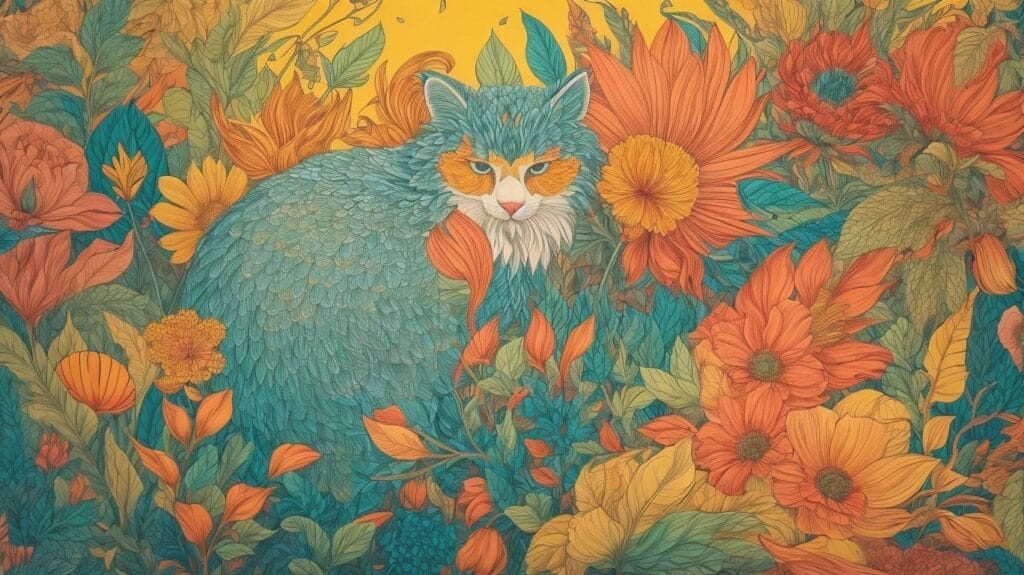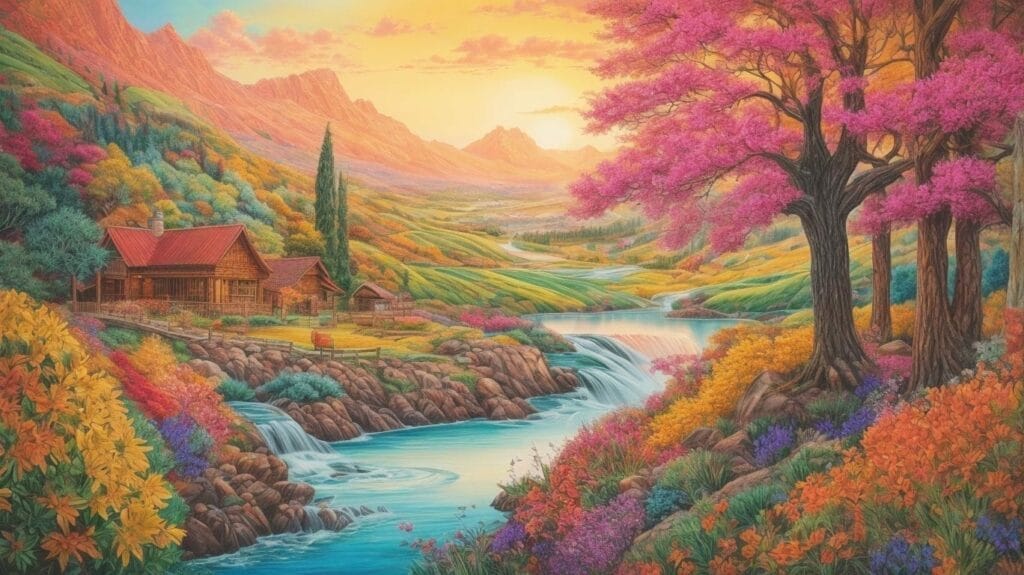Are you an aspiring digital artist or professional illustrator looking for the best digital coloring tools and software to take your artwork to the next level? In this comprehensive guide, we’ll explore the top digital art and drawing software available in the market today. We’ll delve into the features and capabilities of leading software such as Adobe Photoshop, Corel Painter, Adobe Fresco, Rebelle, Artweaver, ArtRage, Procreate, Clip Studio Paint Pro, Affinity Photo, and Krita. Whether you’re a PC user, iPad enthusiast, or prefer creating on Android devices, we’ve got you covered with the best recommendations for each platform.
Plus, if you’re keen on a specific art style such as realistic painting, comic art, or seeking free digital art software alternatives, we’ll discuss the ideal tools tailored to your needs. As we navigate through the factors for choosing the best digital coloring tools and software, we’ll consider essential aspects like compatibility with devices, available features, user-friendly interface, affordability, customer support, and integration with other software. We’ll address common FAQs for digital art and drawing software, helping you understand the different options available and identifying the essential tools preferred by digital artists. We’ll discuss how to evaluate the best digital art and drawing software, including the criteria for testing and evaluation, reviews and ratings, customer testimonials, and professional recommendations. By the end of this article, you’ll have a comprehensive understanding of the digital art and drawing software landscape, empowering you to make informed choices to enhance your artistic endeavors. So, let’s begin this journey into the world of digital coloring tools and software!
Key Takeaways:
Choosing the Best Digital Coloring Tools and Software
In terms of digital art and drawing, selecting the best coloring tools and software is crucial for achieving the desired results. It involves assessing various factors and features to determine the most suitable option for individual artistic needs and preferences.Overview of the Top Digital Art and Drawing Software
The top digital art and drawing software offer diverse features and capabilities, catering to artists’ various preferences and requirements. Some of the leading options in this category include Adobe Photoshop, Corel Painter, Adobe Fresco, Rebelle, Artweaver, ArtRage, Krita, Procreate, Clip Studio Paint Pro, and Affinity Photo.Each of these software has its own unique strengths and caters to different types of artists. For instance, Adobe Photoshop is widely used by graphic designers and photographers due to its extensive editing tools and layering capabilities, while Corel Painter is favored by traditional artists transitioning to digital mediums because of its realistic brush strokes and textures.
On the other hand, Procreate is highly popular among iPad users for its intuitive interface and extensive brush library, making it ideal for illustrators and designers on the go.
Artweaver and Krita are known for their affordability and robust feature sets, attracting both beginners and professional digital artists. Meanwhile, Clip Studio Paint Pro is highly regarded for its specialized tools for creating manga and comic book illustrations, making it a preferred choice for illustrators in those genres.
Additionally, Affinity Photo is gaining traction with its powerful editing and retouching tools, providing a viable alternative to Adobe Photoshop.
When choosing digital art and drawing software, it’s important for artists to consider their specific needs and artistic style. Whether it’s the realistic natural media simulation, advanced photo editing capabilities, or specialized tools for certain artistic genres, these software options offer a wide range of possibilities for digital artists to explore.”
Best Digital Art Software for Different Platforms
The best digital art software varies across different platforms and devices, offering tailored experiences for users. For PC users, options such as Adobe Photoshop, Corel Painter, Affinity Photo, Clip Studio Paint Pro, and Krita stand out, while iPad and iPhone users may find Adobe Fresco, Procreate, and ArtRage as the most suitable choices.
These digital art software options offer a diverse range of features, from advanced editing tools and customizable brushes to intuitive interfaces and seamless integration with digital drawing tablets.
Adobe Photoshop is renowned for its extensive editing capabilities and professional-grade tools, making it a preferred choice for professional artists and designers. On the other hand, Procreate has gained popularity among iPad users for its fluid drawing experience and comprehensive set of artistic tools.
Best Digital Art Software for Specific Art Styles
Different art styles demand specific digital art software that can effectively cater to the nuances and requirements of each style. For realistic painting experiences, options such as Adobe Fresco, Rebelle, and ArtRage are popular choices, while for comic art, Corel Painter and Clip Studio Paint Pro stand out. Free digital art software like Krita, Artweaver, and MediBang Paint Pro provide accessible platforms for artists exploring various styles.Each of these software programs offers unique features tailored to the demands of their respective art styles. Adobe Fresco, for example, impresses with its powerful blend of watercolor, oil, and pixel brushes, enabling artists to create exceptionally lifelike paintings. On the other hand, Corel Painter’s extensive brush library and versatile comic art tools make it an ideal choice for creating dynamic and expressive comic book illustrations.
Clip Studio Paint Pro’s specialized features, including inking and speech bubble tools, streamline the creation of comic art, allowing artists to focus on their storytelling. Meanwhile, Krita’s customizable interface and support for animation and concept art cater to the needs of artists exploring a wide range of styles.
Factors for Choosing the Best Digital Coloring Tools and Software
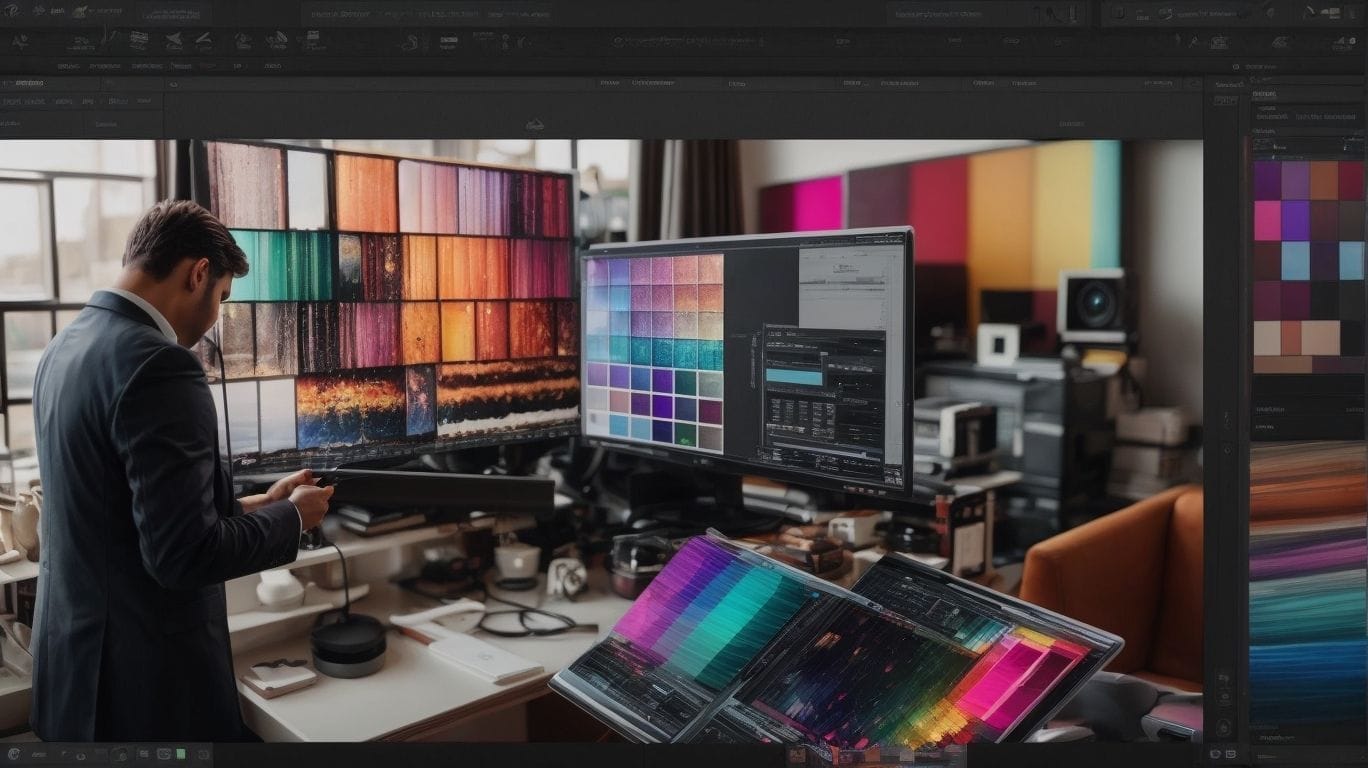
Credits: Loststorystudios.Com – Jordan Hill
When evaluating digital coloring tools and software, several critical factors come into play to ensure the selection aligns with the artist’s needs and workflow. These factors include compatibility with devices, available features and tools, user-friendly interface, cost and affordability, customer support and community, as well as integration with other software such as Adobe Creative Cloud and AI technologies. For a comprehensive list of the best drawing and painting software, check out the Digital Coloring Tools and Software recommended by TechRadar.Compatibility with devices is a crucial aspect, as artists may work across various platforms and devices, requiring software that seamlessly adapts to their preferences. The availability of features and tools plays a significant role in the versatility and creative potential of the software, allowing artists to explore different techniques and styles.
A user-friendly interface promotes efficiency and ease of use, enhancing the artistic process. Cost and affordability are essential considerations, especially for independent artists or those starting their careers. The presence of robust customer support and a thriving community can be invaluable for troubleshooting, sharing knowledge, and gaining inspiration.
Integration with other software, such as Adobe Creative Cloud and AI technologies, can amplify the capabilities of the coloring tools and streamline the overall artistic workflow.
FAQs for Digital Art and Drawing Software
A comprehensive understanding of digital art and drawing software involves addressing common questions and considerations that influence the choice of drawing applications and essential tools preferred by digital artists. From grasping the fundamental concepts to identifying suitable drawing apps and exploring free digital art software alternatives, these FAQs provide valuable insights for artists at all levels.When diving into the world of digital art, one of the primary questions that artists often ask is about the essential tools required for creating stunning digital artworks. While traditional art materials such as pencils, brushes, and canvases are substituted with digital equivalents, the necessity for a reliable drawing tablet, stylus, and high-quality graphic software becomes essential. The drawing tablet acts as a virtual canvas, providing precision and control, while a responsive stylus serves as the digital brush or pen, translating the artist’s movements onto the screen with exceptional accuracy.
For artists seeking the best drawing apps, the wealth of options can often be overwhelming. Industry-leading applications like Adobe Photoshop, Procreate, and Autodesk SketchBook are consistently favored for their advanced features, intuitive interfaces, and extensive toolsets that cater to a diverse range of artistic styles and preferences. These applications offer comprehensive functionalities, including layer management, various brush options, and advanced editing tools, enableing artists to bring their creative visions to life with unparalleled flexibility and precision.
Evaluating the Best Digital Art & Drawing Software
Evaluating the best digital art and drawing software involves a systematic approach that considers specific criteria, reviews, ratings, customer testimonials, and professional recommendations. By analyzing these aspects, users gain valuable insights into the performance, usability, and overall quality of the software, enabling informed decisions when selecting the most suitable options for their artistic endeavors.
One of the key criteria for assessing digital art and drawing software is its range of tools and features, including drawing brushes, color palettes, layer management, and compatibility with various file formats.
The user interface and customization options play a significant role in the software’s usability, as intuitive navigation and personalized settings enhance the overall experience.
Reliable technical support and regular updates are also essential factors to ensure a smooth and efficient workflow for artists.
Conclusion and Recommendations

Credits: Loststorystudios.Com – Peter Mitchell
The world of digital art and drawing software offers a diverse range of options that cater to the unique needs and preferences of artists across various styles and platforms. Artists can explore the rich features and capabilities of these software to enhance their creative expression and bring their artistic visions to life. Based on individual requirements and artistic goals, specific recommendations can guide the selection of the best digital art and drawing software for a fulfilling and productive artistic journey.When considering the best digital art and drawing software, it’s essential to assess the range of tools and functionalities that align with one’s artistic vision. For beginners and hobbyist artists, user-friendly interfaces and intuitive controls may be key factors. On the other hand, professional artists often seek advanced features such as layer management, advanced brush customization, and high-resolution exporting capabilities.
Accessibility across devices and collaboration options also play a crucial role. Considering ongoing updates, customer support, and community engagement can ensure a well-rounded choice. The integration of 3D modeling and animation capabilities may significantly influence the decision for artists working across diverse mediums.
For more information about digital coloring tools and software, you can visit the Digital Coloring Tools and Software website.
Frequently Asked Questions
What are some popular digital coloring tools and software?
Some popular digital coloring tools and software include Adobe Photoshop, Procreate, Clip Studio Paint, Krita, Paint Tool SAI, and Corel Painter.
Can I use digital coloring tools and software on any device?
It depends on the specific tool or software. Some programs, like Procreate, are only available on certain devices such as iPads. However, many others, like Adobe Photoshop, can be used on both desktop and mobile devices.
Are there free options for digital coloring tools and software?
Yes, there are some free options available such as GIMP, Krita, and MediBang Paint. However, these may not have all the features and capabilities of paid programs.
Can I import my own custom brushes into digital coloring tools and software?
Yes, many programs allow you to import custom brushes or even create your own. This can give your artwork a unique and personalized touch.
What file formats can I export my artwork as using digital coloring tools and software?
Most programs allow you to export your artwork in various formats such as JPEG, PNG, TIFF, and PSD. Some also have the option to export as vector files.
Are there tutorials available for learning how to use digital coloring tools and software?
Yes, there are many tutorials available online for different programs, as well as instructional books and courses. Some programs also have built-in tutorials to help users get started.