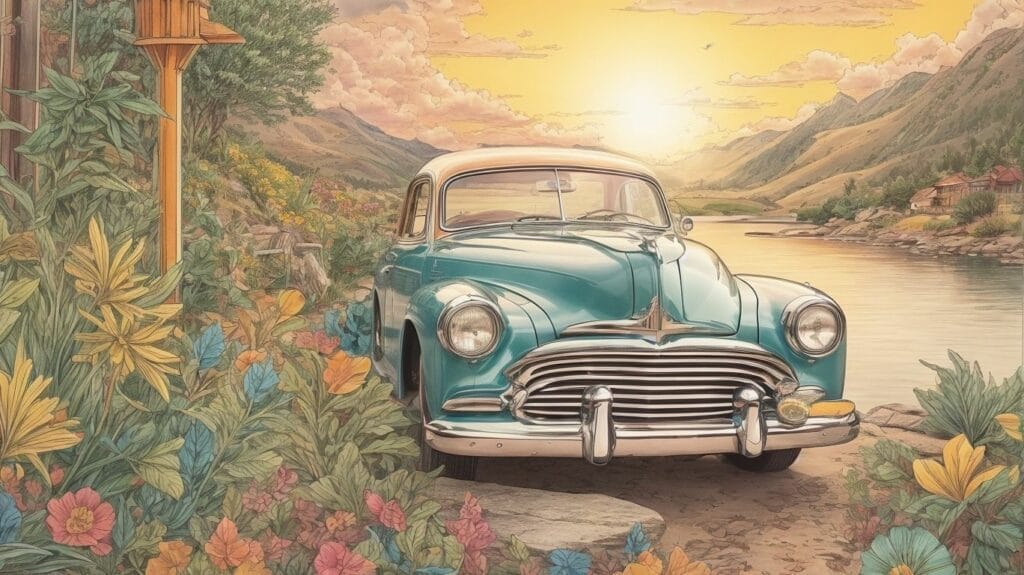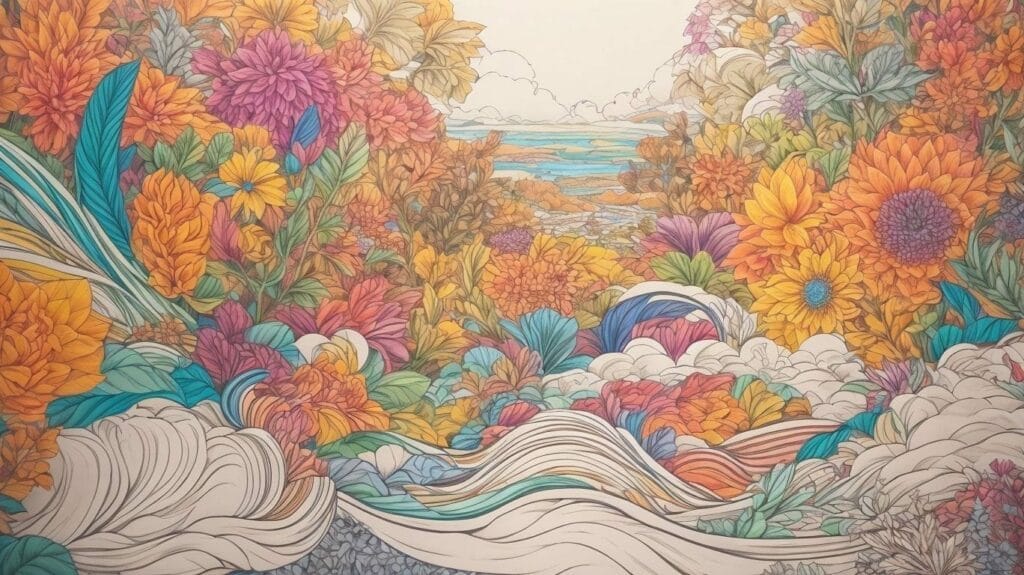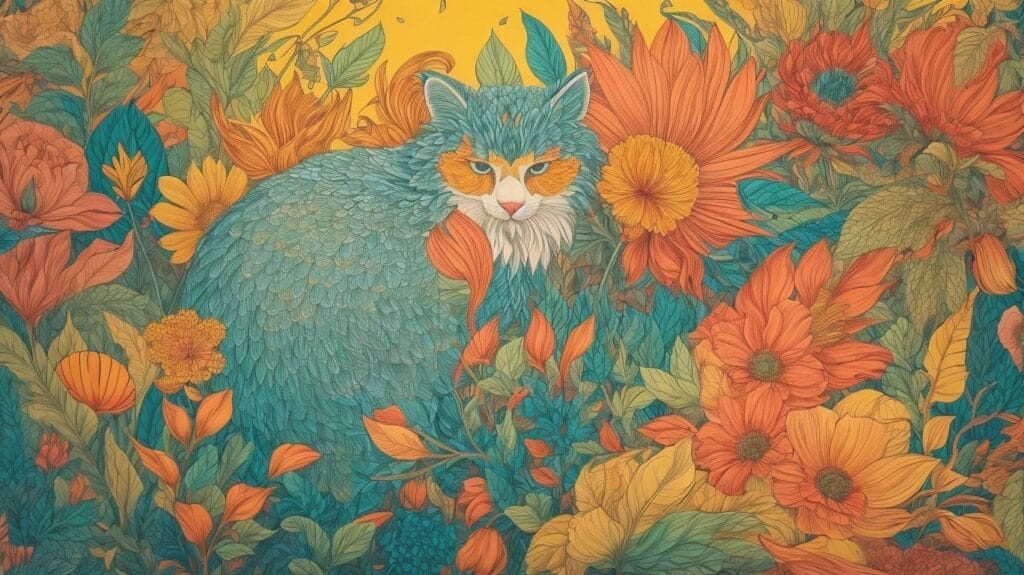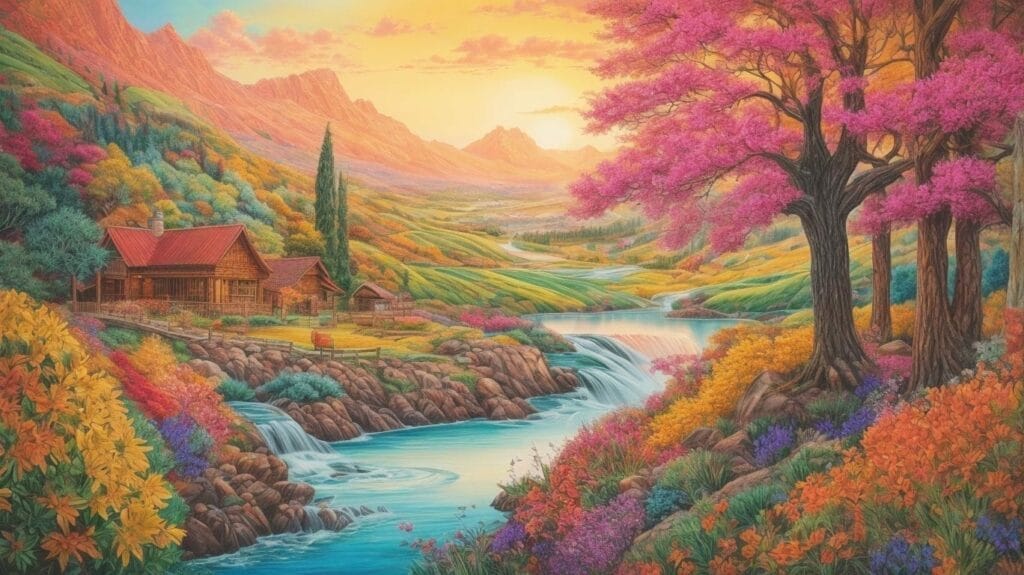Turning pictures into coloring pages is a fun and creative activity that offers a range of benefits for individuals of all ages. Whether you want personalized coloring pages, educational tools, or a therapeutic and relaxing activity, transforming pictures into coloring pages can be easily accomplished. There are various methods and tools available to help you convert images into coloring pages. Digital conversion methods using software, as well as manual tracing and coloring techniques, can be used to achieve the desired result. There are tools and resources such as digital image editing software, online coloring page generators, and printable templates and stencils that can assist in the creation process. This article will provide a step-by-step guide on how to turn pictures into coloring pages, including selecting the right image, adjusting contrast and brightness, simplifying complex details, outlining and tracing, and adding finishing touches. Lastly, some tips for creating high-quality coloring pages will be shared, including using high-resolution images, choosing simple and bold designs, and experimenting with different coloring mediums.
Key takeaways:
- Personalized Coloring Pages: Turning pictures into coloring pages allows personalized artwork and creates a unique coloring experience.
- Educational Benefits: Coloring pages offer educational benefits by engaging children in hands-on learning and reinforcing knowledge in various subjects.
- Therapeutic and Relaxing Activity: Coloring pages provide a therapeutic and relaxing activity for both children and adults, helping to reduce stress and improve focus.
Why Turn Pictures into Coloring Pages?

Photo Credits: Loststorystudios.Com by Gerald Flores
Discover the captivating reasons behind the growing trend of turning pictures into coloring pages. Dive into the world of personalized coloring pages, uncover the educational benefits they offer, and explore the therapeutic and relaxing nature of this activity. Get ready to unleash your creativity, enhance learning experiences, and find solace in the soothing art of coloring. Let’s delve into why turning pictures into coloring pages has become a popular and worthwhile endeavor.
Personalized Coloring Pages
Creating personalized coloring pages can provide hours of entertainment and creative expression, appealing to kids and adults alike. These custom coloring pages allow individuals to showcase their unique style while enjoying the soothing and enjoyable activity of coloring. The popularity of personalized coloring pages can be attributed to several reasons:
- Uniqueness and Specialization: Personalized coloring pages are customized to feature images of personal significance to the individual, encompassing favorite characters, memorable pets, or cherished moments.
- Nurturing Creativity: Customizing coloring pages stimulates the imagination, inviting individuals to select colors and designs that align with their distinct personal styles and preferences.
- Educational Value: Personalized coloring pages can be both entertaining and enlightening. By incorporating elements such as letters, numbers, or educational themes, they provide an interactive platform for reinforcing knowledge in a fun and engaging manner.
- Relaxation and Therapeutic Benefits: Coloring is renowned for its relaxation and mindfulness benefits. However, creating personalized coloring pages elevates these advantages by adding a layer of relaxation and fostering a deeper personal connection to the activity.
- Meaningful Gifts and Souvenirs: Personalized coloring pages make wonderful gifts or keepsakes, enabling individuals to share their artwork and treasured memories with others in a highly personalized and heartfelt manner.
Overall, the allure and appeal of personalized coloring pages lie in their ability to combine creativity, relaxation, education, and personalization into one enjoyable and meaningful experience.
Educational Benefits
- Turning pictures into coloring pages offers several educational benefits for children. Here are some advantages of this activity:
- Develops fine motor skills: Coloring within the lines helps improve hand-eye coordination and fine motor skills.
- Enhances creativity: Coloring allows children to express creativity and explore color combinations.
- Builds concentration: Filling in coloring pages promotes focus and concentration, helping children develop their attention span.
- Improves color recognition: Coloring helps children learn about different colors and shades, enhancing their color recognition skills.
- Encourages self-expression: Coloring pages provide a platform for children to express themselves and their emotions through art.
- Boosts mindfulness: The calming and repetitive nature of coloring can help children relax and reduce stress.
- Fosters cognitive development: Coloring stimulates cognitive skills such as spatial awareness, patterns, and shape recognition.
Therapeutic and Relaxing Activity
Coloring activities can provide a therapeutic and relaxing experience for individuals of all ages. Here are some reasons why coloring can be considered a therapeutic and relaxing activity:
- Stress relief: Coloring has been proven to reduce stress and anxiety levels, allowing individuals to focus on the present moment and find relaxation.
- Enhances mindfulness: Coloring encourages individuals to concentrate on the task and fully immerse themselves in the coloring process.
- Creative expression: Coloring allows for self-expression and creativity, providing an outlet for emotions and thoughts.
- Aids in relaxation and meditation: Coloring can act as a meditative practice, helping individuals relax and achieve a state of calm and tranquility.
- Engages the brain: Coloring stimulates the brain, fostering focus, concentration, and cognitive function.
Coloring has a rich historical background as a therapeutic activity. Ancient cultures have practiced coloring in various forms, such as creating intricate mandalas in Buddhist traditions or using natural pigments for coloring in ancient Egypt. Today, coloring is still widely recognized as a valuable therapeutic tool for promoting overall well-being and relaxation.
Methods for Turning Pictures Into Coloring Pages

Photo Credits: Loststorystudios.Com by Henry Harris
If you’ve ever wondered how to transform your favorite pictures into coloring pages, this section is for you! We’ll explore different methods to bring your pictures to life in a coloring book format. From digital conversion techniques to old-fashioned manual tracing and coloring, we’ll uncover the secrets behind each approach. So get ready to unlock a world of creativity and turn your cherished memories into enjoyable coloring experiences. Let’s dive in!
Digital Conversion Methods
- Select a high-resolution digital image you want to convert using digital conversion methods.
- Open the image in digital editing software like Adobe Photoshop or Pixlr to begin the conversion process.
- Adjust the contrast and brightness of the image using digital conversion methods to make it more suitable for coloring.
- Utilize the eraser or other editing tools provided by digital conversion methods to remove any background or complex details.
- Trace the outlines of the image using the pen tool or a digital stylus, commonly used in digital conversion methods.
- Add finishing touches and details through digital conversion methods to enhance the coloring page.
The rise of digital conversion methods has made it easier for people to create personalized coloring pages from their favorite images. This has allowed for more creativity and customization in the coloring experience, making it a popular activity for both children and adults alike. Digital tools have revolutionized the way coloring pages are created, adding convenience and flexibility provided by digital conversion methods to the process.
Manual Tracing and Coloring
- Manual Tracing and Coloring is a traditional method to turn pictures into coloring pages. Here are the steps to follow:
- Print the chosen image onto a clean sheet of paper.
- Place the printed image on a lightbox or against a window for better visibility.
- Use a pencil or fine-tip marker to trace the outlines of the image carefully.
- Erase any unwanted pencil marks and smudges.
- Fill in the traced lines with desired colors using colored pencils, markers, or paints.
- Add shading and details to enhance the coloring page.
- Allow the artwork to dry completely before displaying or sharing.
True story: A mother turned her daughter’s favorite drawing of a unicorn into a coloring page. The little girl was thrilled to color her masterpiece and proudly showed it to her friends. Manual Tracing and Coloring provided a creative and enjoyable activity for the child and fostered her artistic skills.
Tools and Resources for Creating Coloring Pages

Photo Credits: Loststorystudios.Com by Roger Jones
Are you looking to transform your favorite pictures into coloring pages? Well, you’re in luck! In this section, we’ll explore the essential tools and resources that can help you bring those images to life. From digital image editing software to online coloring page generators and printable templates and stencils, we have all the tips and tricks you need to embark on your coloring adventure. Get ready to unleash your creativity and make coloring magic happen!
Digital Image Editing Software
Using digital image editing software can greatly simplify turning pictures into coloring pages. Here are some benefits of using such software:
- Flexibility: Digital image editing software allows you to easily crop, resize, and adjust the contrast and brightness of your image.
- Efficiency: With software tools like selection and magic wand, digital image editing software lets you quickly remove backgrounds and simplify complex details.
- Accuracy: The tracing and outlining features of digital image editing software help you create clean and precise lines for coloring.
There are several options of digital image editing software available, such as Adobe Photoshop and GIMP, which offer a range of tools and features to suit your needs. Experimenting with different digital image editing software can help you find the one that works best for you. Happy coloring!
Online Coloring Page Generators
- Online coloring page generators, like the ones mentioned here, are a convenient and easy way to transform pictures into coloring pages.
- One of the benefits of using these Online Coloring Page Generators is the convenience they offer. You can quickly convert any image into a coloring page without installing software.
- Furthermore, these tools provide customization options such as adding text or stickers, adjusting color intensity and selecting different coloring styles.
- Accessibility is another advantage of using Online Coloring Page Generators. You can access and create coloring pages from any device with an internet connection.
- When it comes to variety, these generators have got you covered. They offer various templates, themes, and designs for any age group or interest.
- Additionally, some online coloring page generators go a step further by providing interactive features. For example, you can easily fill colors with a single click or create animated coloring pages.
Printable Templates and Stencils
Printable templates and stencils are essential tools for creating coloring pages from pictures. These resources serve as a helpful framework, providing an outline for the design and simplifying the coloring process. There are numerous benefits and uses associated with printable templates and stencils when it comes to transforming pictures into coloring pages:
|
Using printable templates and stencils, anyone can effortlessly transform their favorite images into captivating coloring pages.
Step-by-Step Guide: Turning Pictures into Coloring Pages

Photo Credits: Loststorystudios.Com by Paul Carter
Transforming ordinary pictures into coloring pages can be a fun and creative activity that both children and adults can enjoy. In this step-by-step guide, we’ll reveal the secrets to breathe life into your favorite images. Discover the art of selecting the perfect image, enhancing its contrast and brightness, simplifying intricate details, outlining and tracing with precision, and adding those final touches that make the picture pop. Get ready to unleash your inner artist and embark on an exciting journey of turning pictures into captivating coloring pages!
Selecting the Right Image
When selecting the right image for turning pictures into coloring pages, it is crucial to consider the following tips:
1. Choose an image with clear lines and distinct shapes.
2. Opt for a simple and uncluttered composition to avoid overwhelming coloring tasks.
3. Pick an image with a high contrast between the subject and background for better visibility.
4. Select an image that aligns with the intended purpose of the coloring page, such as educational or recreational themes.
5. Ensure that the image suits the target audience, whether children or adults.
Adjusting the Image Contrast and Brightness
To adjust the image contrast and brightness while transforming pictures into coloring pages, follow these steps:
- Open the image in a digital image editing software like Adobe Photoshop.
- Utilize the “Levels” or “Curves” adjustment tools to modify the contrast and brightness of the image.
- Tweak the sliders or curves until you achieve the desired level of contrast and brightness.
- Preview the changes in real time to ensure the image appears suitable for coloring.
- Save the modified image as a separate file to preserve the original.
True story: A friend once desired to convert a family photo into a coloring page for her young daughter. By adjusting the image contrast and brightness, she enhanced the outlines and simplified the details, resulting in a beautiful coloring page that her daughter adored. It became a delightful and imaginative bonding activity for the family.
Removing Background and Simplifying Complex Details
- To remove background and simplify complex details when turning pictures into coloring pages, follow these steps:
- Select an image editing software with a background removal tool.
- Open the image in the software and utilize the background removal tool to eliminate the background.
- If necessary, utilize the eraser or selection tools to simplify any intricate details in the image.
- Adjust the image contrast and brightness to enhance the outlines and facilitate coloring.
- Save the modified image as a new file to preserve the original.
Pro-tip: When removing the background, zoom in and take your time to ensure a meticulous and accurate removal, resulting in a coloring page of utmost quality.
Outlining and Tracing the Image
When outlining and tracing the image to create a coloring page, follow these steps for the best results:
- Select a suitable image with clear lines and distinct shapes.
- Print or display the image on a well-lit surface.
- Place a blank sheet of paper over the image.
- Using a pencil or fine-tip marker, carefully outline and trace the image.
- Add any additional details or patterns to enhance the coloring page.
- Erase any unwanted lines or streaks.
- If desired, darken the traced lines with a darker marker or pen.
To ensure high-quality coloring pages, remember to use crisp lines and avoid excessive details. Have fun and unleash your creativity while outlining and tracing the image!
Adding Finishing Touches and Details
Adding finishing touches and details to your coloring pages can take them from ordinary outlines to elaborate works of art. Here’s how to incorporate the final touches into your creations:
- Shading and texture: Employ various shading techniques, such as cross-hatching or stippling, to introduce depth and texture to your coloring pages.
- Highlighting and blending: Utilize white or light-colored pencils to incorporate highlights and create seamless transitions between colors.
- Fine details: Apply fine-tipped markers or colored pencils to include intricate details like patterns, textures, or small objects.
- Backgrounds: Consider adding a background to your coloring page to enhance the overall composition and achieve a more comprehensive appearance.
- Finishing touches: Implement additional elements, such as borders, frames, or captions, to personalize your coloring pages and make them unique.
By focusing on these finishing touches and details, you can elevate your coloring pages to impressive pieces of artwork.
Tips for Creating High-Quality Coloring Pages

Photo Credits: Loststorystudios.Com by Eric Taylor
Looking to create beautiful and high-quality coloring pages from your pictures? Look no further! In this section, we’ll dive into some valuable tips that will elevate your coloring page creations. Discover the power of using high-resolution images, learn how to choose simple and bold designs, and unlock your creativity by experimenting with various coloring mediums. Get ready to transform your pictures into stunning coloring pages that bring joy and inspiration to all ages. Let’s channel our inner artists and get coloring!
Use High-Resolution Images
To guarantee top-notch coloring pages, it is crucial to utilize images with high resolution. Here are a few reasons why the usage of high-resolution images holds significance:
- Clear Details: High-resolution images possess more pixels, resulting in sharper lines and finer details within the coloring page.
- Better Print Quality: When high-resolution images are printed, their clarity remains intact, ensuring a pixel-free and clear appearance.
- Accurate Colors: High-resolution images preserve the original colors, allowing for precise and accurate coloring.
- More Creative Options: Using high-resolution images, you can resize, zoom in or out, and crop without compromising image quality.
- Professional Finish: Employing high-resolution images enhances the overall appearance of the coloring page, making it visually appealing and professional.
Using high-resolution images, you can create visually stunning coloring pages that offer an enjoyable coloring experience.
Choose Simple and Bold Designs
When creating coloring pages, it is important to choose simple and bold designs that are visually engaging and easy to color. Simple designs with large areas and clear outlines are ideal for children or beginners. Bold designs with strong lines and intricate details can provide a more challenging and satisfying coloring experience for older children or adults. By opting for these types of designs, you can ensure that the coloring pages are enjoyable and achievable for everyone.
One parent turned a picture of their child’s favorite superhero into a coloring page. They intentionally chose a design that is both simple and bold, focusing solely on the superhero’s iconic symbol. The child was ecstatic to witness their beloved superhero come to life on paper and dedicated countless hours coloring in vibrant colors. This particular coloring page, with its simplicity and boldness, brought immense joy and sparked creativity throughout their entire day.
Experiment with Different Coloring Mediums
Experimenting with different coloring mediums can enhance the creative experience and produce unique results when turning pictures into coloring pages. Here are some mediums to try:
- Experiment with Crayons: Classic and versatile, crayons allow for vibrant colors and smooth application.
- Experiment with Colored Pencils: Ideal for adding fine details and layering colors to achieve different effects.
- Experiment with Markers: Quick-drying and great for bold, vibrant colors.
- Experiment with Watercolor Paints: Create beautiful washes of color and experiment with blending techniques.
- Experiment with Gel Pens: Add shimmer and sparkle to your coloring pages with metallic or glitter gel pens.
- Experiment with Pastels: Soft and blendable, pastels give a textured and painterly look to your coloring pages.
By exploring different coloring mediums, you can discover new techniques and unleash your creativity while bringing pictures to life.
Some Facts About How to Turn Pictures Into Coloring Pages:
- ✅ ReallyColor.com offers a variety of uses for coloring pages and books, including wedding or party favors, gifts, teaching tools, marketing tools, or simply for fun and laughter. (Source: ReallyColor.com)
- ✅ Fotor offers a free service that allows users to turn any photo into a coloring page. This includes portraits, photos of animals, plants, and even animated creatures. Users can choose between a sketch model or a cartoon model to create coloring book pages. (Source: Fotor)
- ✅ Photoshop Elements can be used to convert photos into coloring book pages. By adjusting the brightness and contrast sliders and using specific filters like “Hard Edges,” users can achieve the desired results. It is recommended to work at a higher resolution for better printing quality. (Source: Adobe Community)
- ✅ There are various tools available that allow users to convert pictures into coloring pages. These tools provide a fun and convenient way to enjoy coloring and allow customization by using personal photos of pets, friends, and family members. (Source: Vance AI)
- ✅ Converting pictures into coloring pages encourages creativity and imagination in children while also serving as a tool for entertainment and intelligence development. This activity helps children practice their drawing skills and use their imagination. (Various Sources)