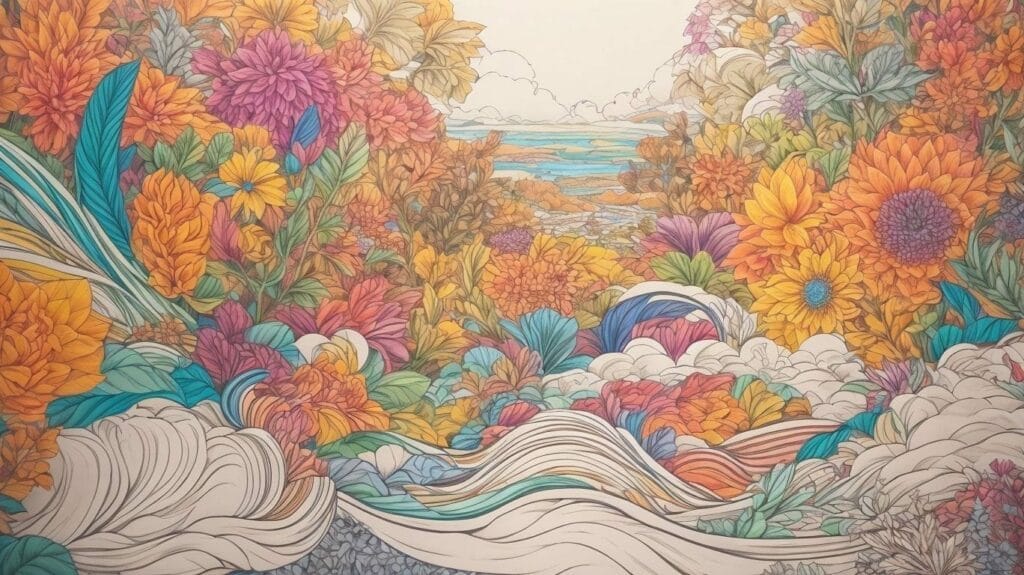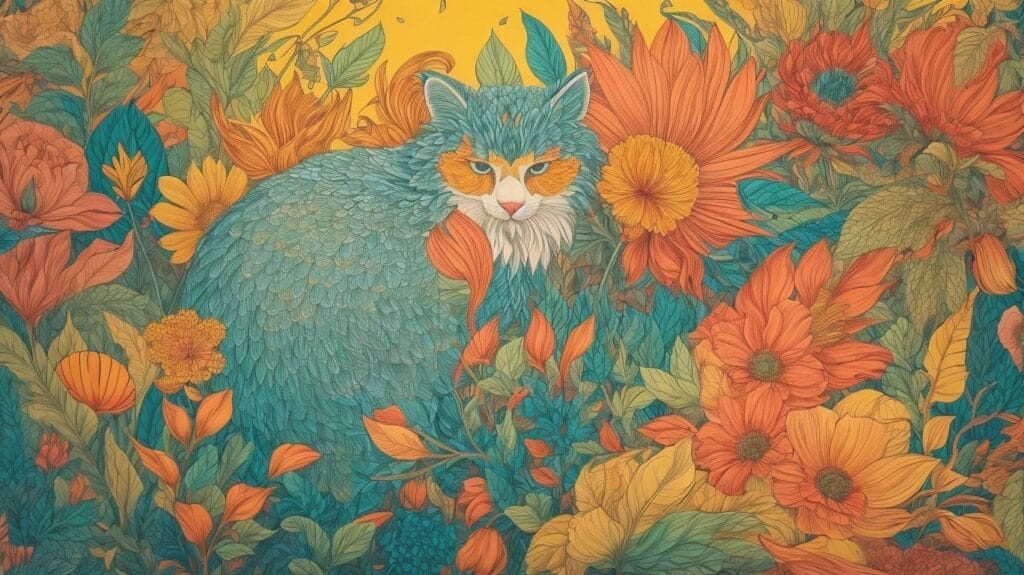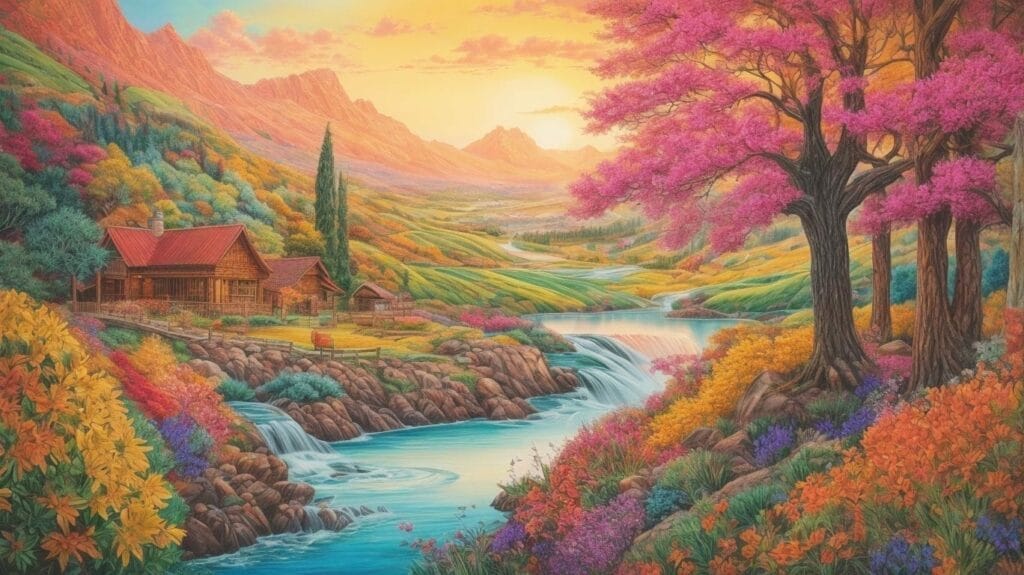Printing coloring pages is a popular activity enjoyed by both kids and adults alike. Whether you want to engage your child’s creativity or find a way to relax and relieve stress, printing coloring pages is a simple and enjoyable way to do so. In this article, we will explore why printing coloring pages can be beneficial and provide tips on how to print them effectively.
Printing coloring pages offers various benefits for both kids and adults. For kids, coloring can enhance their creativity, improve their fine motor skills, and promote hand-eye coordination. It also serves as a productive and engaging activity. Adults, on the other hand, can experience relaxation and stress relief through the meditative nature of coloring. It allows them to focus on the present moment and find a sense of calmness.
When selecting coloring pages to print, there are a few factors to consider. For kids, it’s important to choose age-appropriate designs that match their skill level and interests. Personal interests and themes can make the coloring experience more enjoyable. For adults, intricate patterns or nature-themed designs might be preferred for a more relaxing coloring session.
To print coloring pages, you will need a few essential materials. These include a printer, printing paper or cardstock, and coloring tools such as crayons, colored pencils, or markers. It’s essential to use high-quality materials to achieve the best results and ensure a satisfying coloring experience.
There are numerous websites available that offer a wide selection of coloring pages to print. When utilizing these websites, it’s important to find reliable sources that provide high-quality images. You can download the coloring pages and adjust the paper size and orientation according to your preferences before printing.
Digital libraries are another excellent resource for finding printable coloring pages. Accessing these libraries, browsing through their collections, and selecting suitable coloring pages can be a fun and convenient way to find unique designs. These libraries often have built-in printing features that allow you to adjust settings and produce printed copies.
If you have physical coloring books, you can also print pages from them. To do so, you may need to prepare the coloring book by removing pages or scanning them. Adjusting print settings and using a photocopier or scanner can help you create printable copies of the coloring book pages.
To ensure the best printing results, here are a few helpful tips to remember. Test printing a sample page first to check the quality and adjust settings. It is also important to use the correct paper type, such as thicker or cardstock, to prevent bleeding and ensure durability. Finally, double-check printer settings such as paper alignment and print quality to achieve the desired outcome.
By following these guidelines and tips, you can effectively print coloring pages and enjoy the creative and therapeutic benefits they offer.
Key Takeaways:
- Choosing the right coloring pages: Select age-appropriate designs and consider personal interests and themes to ensure an enjoyable coloring experience.
- Materials needed for printing: Gather a printer, printing paper or cardstock, and coloring tools for a successful coloring session.
- Printing methods: Whether printing from websites, digital libraries, or coloring books, follow specific steps to access and adjust settings for optimal results.
Why Print Coloring Pages?

Photo Credits: Loststorystudios.Com by Aaron Gonzalez
Discover the captivating reasons why printing coloring pages has become a popular activity for both kids and adults. Unleash the imagination and creativity of children as they enjoy the benefits of coloring. Meanwhile, find out how adults embrace coloring as a means of relaxation and stress relief. Step into the colorful world of coloring pages and experience the joy and therapeutic effects it offers.
Benefits of Coloring for Kids
- The benefits of coloring for kids include the development of fine motor skills and hand-eye coordination, as well as promoting creativity and self-expression.
- Coloring enhances motor skills and hand-eye coordination, encouraging creativity and self-expression at the same time.
- Coloring improves focus and concentration, aiding in developing color recognition and matching skills.
- Coloring is a calming and relaxing activity while fostering imagination and storytelling abilities.
- It also helps learn shapes, patterns, and spatial awareness, boosting confidence and self-esteem.
By providing coloring pages to kids, parents, and educators can stimulate their cognitive and emotional development enjoyably and therapeutically.
Relaxation and Stress Relief for Adults
Printing coloring pages can be a great way for adults to find relaxation and experience stress relief.
- Engages the mind: Coloring promotes mindfulness and focuses on the present moment, allowing adults to take a break from their everyday stressors and find relaxation and stress relief.
- Reduces anxiety: The repetitive and soothing motions of coloring activate the relaxation response in the brain, reducing anxiety and promoting a sense of calm for adults looking for relaxation and stress relief.
- Enhances creativity: Coloring allows adults to tap into their creativity and explore different color combinations and artistic techniques, providing relaxation and stress relief while enhancing their creative side.
- Encourages self-expression: Coloring pages provide a blank canvas for adults to express themselves and their emotions through colors and patterns, offering relaxation and stress relief through self-expression.
- Provides a sense of accomplishment: Completing a coloring page can give adults a sense of achievement and satisfaction, boosting their mood and self-confidence and providing relaxation and stress relief.
Choosing Coloring Pages to Print

Photo Credits: Loststorystudios.Com by Tyler Perez
When printing coloring pages, choosing the right designs is key. In this section, we’ll explore how to select coloring pages that are perfect for your needs. From selecting age-appropriate designs to considering personal interests and themes, we’ll guide you through finding the ideal coloring pages to print. So get ready to unleash your creativity and bring these captivating designs to life!
Selecting Age-Appropriate Designs
When selecting coloring pages to print for children, it is crucial to choose age-appropriate designs that captivate and inspire them. Here are some factors to take into account:
- Skill Level: Choose designs that match the child’s coloring abilities. For younger kids, opt for pages with larger and simpler images, while older children can handle more intricate designs.
- Subject Matter: Consider the child’s interests and hobbies. Whether they adore animals, superheroes, or princesses, search for coloring pages that align with their preferences.
- Complexity: Gradually increase the complexity of the designs as the child grows. This will stimulate them to enhance their coloring skills and attention to detail.
- Learning Opportunities: Seek out coloring pages that offer educational elements, such as numbers, letters, or shapes, to help reinforce learning while having fun.
By carefully selecting age-appropriate designs, you can ensure that the coloring experience is enjoyable and beneficial for children of all ages.
Considering Personal Interests and Themes
When selecting coloring pages to print, it is crucial to consider personal interests and themes. Children need to connect with and enjoy coloring pages that showcase their favorite characters, hobbies, or areas of interest. For instance, if a child is passionate about animals, they will be captured by coloring pages featuring animal designs. Similarly, adults can choose coloring pages that reflect their preferences and interests. Whether it’s natural landscapes, intricate mandalas, or uplifting quotes, choosing coloring pages that resonate with individual tastes can enhance the joy and satisfaction of coloring. Adding relevant themes to personalize the coloring experience boosts creativity and engagement.
Materials Needed for Printing Coloring Pages

Photo Credits: Loststorystudios.Com by Mark Wilson
Gear up to bring your coloring pages to life! In this section, we’ll uncover the essential materials you need to indulge in the joyful art of printing coloring pages. From the perfect printer that breathes life into the designs to the quality paper or cardstock that sets the foundation for vibrant creations, let’s not forget the coloring tools that lend their magic touch. Get ready to unleash your creativity as we explore the key elements to make your printed coloring pages truly masterpiece-worthy.
Printer
When printing coloring pages, having a reliable printer is essential. Here are some key considerations when choosing a printer for this purpose:
- Quality: Look for a printer that can produce high-resolution prints to ensure vibrant and detailed coloring pages.
- Speed: Consider how quickly the printer can produce pages, especially if you often print large batches of coloring pages.
- Ink Efficiency: Opt for a printer that uses ink efficiently to minimize costs and ensure you can print numerous pages without constantly replacing cartridges.
- Compatibility: Ensure the printer is compatible with your computer or mobile device, allowing for seamless printing.
True story: I once purchased a printer for printing coloring pages for my kids. Not only did it produce beautiful prints, but it also had wireless connectivity, making it convenient to print directly from my phone. It saved us time and provided endless entertainment for the little ones.
When printing coloring pages, having a reliable printer is crucial. Here are some vital factors to consider when selecting a printer for this purpose:
- Quality: Ensure that the chosen printer can deliver high-resolution prints, guaranteeing vibrant and intricate coloring pages.
- Speed: Consider how the printer can produce pages, especially if you frequently print large quantities of coloring pages.
- Ink Efficiency: Opt for a printer that utilizes ink efficiently to minimize expenses and enable the printing of numerous pages without constantly replacing cartridges.
- Compatibility: Verify that the printer is compatible with your computer or mobile device to enable seamless printing.
True story: I once acquired a printer specifically designed for printing coloring pages for my children. Not only did it generate exquisite prints, but it also possessed wireless connectivity, allowing me to conveniently print directly from my phone. This saved us time and provided limitless entertainment for the little ones.
Printing Paper or Cardstock
- Weight: When printing coloring pages, it is important to use thicker printing paper or cardstock to prevent ink bleed-through and provide a sturdy surface for coloring.
- Texture: It is recommended to select smooth printing paper or cardstock for coloring pages as it allows colored pencils and markers to glide easily and evenly across the page.
- Size: Make sure to choose printing paper or cardstock that is compatible with your printer and can accommodate the design without any cropping or resizing.
- Quality: Look for high-quality printing paper or cardstock that is acid-free, as it helps preserve the coloring pages for long-lasting enjoyment.
One parent printed coloring pages for their child’s art project using regular printer paper. Unfortunately, the ink smudged easily, and the colors looked dull. Realizing their mistake, they switched to a thicker, smoother cardstock, resulting in vibrant, professional-looking coloring pages that the child proudly displayed. The right choice of printing paper or cardstock can enhance the coloring experience.
Coloring Tools
- Using the right coloring tools can enhance your coloring experience and make your artwork more vibrant and detailed. Here are some essential coloring tools to consider:
- Colored pencils: They are versatile, easy to blend, and provide precise coloring.
- Markers: They offer bold and vibrant colors, perfect for larger areas and creating gradients.
- Crayons: Ideal for kids, they provide smooth and even coloring.
- Gel pens: They create a smooth and opaque finish, perfect for adding intricate details.
- Watercolor pencils: They can be used dry for a regular coloring effect or activated with water for a watercolor painting effect.
- Blending tools: Use a blending stump or a blending marker to blend and smooth colors together.
- Fun Fact: Did you know that the largest colored pencil ever made was 18 feet long and weighed over 1,000 pounds? It was created to celebrate National Coloring Book Day!
Printing Coloring Pages from Websites

Photo Credits: Loststorystudios.Com by Joshua Garcia
Are you looking to print coloring pages from websites? Let’s dive into the world of printing coloring pages and explore what it takes to find reliable websites, download your favorite designs, and ensure the perfect paper size and orientation. Get ready to unleash your creativity as we demystify the process of bringing these vibrant pages to life with a few simple steps. So grab your colorful pencils, and let’s get started on this artistic journey!
Finding Reliable Coloring Pages Websites
Finding reliable coloring page websites is crucial to guarantee a vast array of high-quality designs and a secure browsing experience. When searching for reliable coloring page websites, consider the following key factors:
- Reputation and User Reviews: It is important to look for websites with positive reviews and a good reputation among users.
- Design Variety: Opt for websites that provide a diverse range of coloring pages, including various themes, styles, and difficulty levels.
- Safe and Child-Friendly Content: Ensure the website offers appropriate content for all ages and follows strict safety guidelines.
- Clear Usage Rights: Check if the website specifies the terms of use for their coloring pages, such as personal use, non-commercial use, or attribution requirements.
- Easy Navigation and User Interface: Choose websites that have a user-friendly interface, making it effortless to search, browse, and download coloring pages.
- Regular Updates: Look for websites that frequently update their collection, providing users with fresh and new coloring pages to enjoy.
By considering these factors, you can discover reliable coloring page websites that offer a wide selection of designs and ensure a safe and enjoyable coloring experience for kids and adults.
Downloading Coloring Pages
- To download coloring pages, start by finding reliable websites that offer a wide range of designs and themes.
- Next, browse through the available coloring pages and select the ones that you like.
- Once you’ve chosen the pages, click on the download button or link provided on the website.
- Save the downloaded coloring pages to your device, such as a computer or tablet.
- Once the pages are saved, you can easily print them using your printer.
- Adjust the paper size and orientation settings according to your preferences.
Remember to have fun and get creative while coloring your downloaded pages!
A parent came across a website that offers an extensive collection of coloring pages for their child. They successfully downloaded various designs, ranging from animals to superheroes. The child was thrilled to have a limitless array of options and happily spent hours coloring them, bringing their imagination to life.
Adjusting Paper Size and Orientation
“`
- When printing coloring pages, it’s crucial to adjust the paper size and orientation. Follow these steps to guide you in the process:
- First, open the coloring page on your computer or device.
- Next, go to the print settings and choose “Page Setup.”
- Select the appropriate paper size, such as letter, A4, or legal.
- Now, you must choose the desired orientation – portrait (vertical) or landscape (horizontal).
- To ensure the coloring page fits accurately on the paper, preview the changes.
- If necessary, adjust the margins or scale to fit the page.
- Once you are satisfied with the adjustments, click on “Print.”
By adjusting the paper size and orientation, you can ensure that the coloring pages will be printed accurately and ready for coloring.
Printing Coloring Pages from Digital Libraries

Photo Credits: Loststorystudios.Com by Kenneth Thomas
Discover the joy of printing coloring pages from digital libraries! Whether you’re a parent or an art enthusiast, this section will guide you through the process. From accessing digital libraries to browsing and selecting your favorite coloring pages, we’ll help you unleash your creativity. Learn how to utilize the printing features offered by these libraries, allowing you to bring your favorite designs to life. Get ready to embark on a colorful adventure by printing coloring pages!
Accessing Digital Libraries
Accessing digital libraries for printing coloring pages can be a convenient and cost-effective option. Here is a step-by-step guide:
- 1. Explore reliable digital libraries that provide a vast collection of coloring pages.
- 2. Browse the available coloring pages and select the ones that captivate your interest.
- 3. Utilize the printing features offered by the digital library to prepare the coloring pages for printing.
- 4. Adjust the print settings on your computer or printer, such as paper size and orientation, to ensure optimal printing outcomes.
- 5. After configuring everything, click the print button and wait for the coloring pages to be printed.
In addition to digital libraries, coloring books and websites are excellent resources for accessing digital coloring pages.
Browsing and Selecting Coloring Pages
When browsing and selecting coloring pages, there are a few steps you can follow to find the perfect designs.
- Start by visiting reliable coloring page websites like Crayola or Coloring Printables.
- Explore different categories or themes to find pages that match your interests or the preferences of the person coloring.
- Click on the chosen page to enlarge and preview it before printing.
- If satisfied, click on the print button to access the printing options.
- Ensure the paper size and orientation are set correctly.
- Adjust any other settings if needed, such as color intensity or quality.
- Click print and wait for the coloring page to be printed.
Fact: Did you know that coloring has been found to have therapeutic benefits and can improve focus and concentration?
Using Printing Features from Digital Libraries
Using the printing features from digital libraries can enhance your experience in printing coloring pages. Here are some steps to follow:
- Accessing Digital Libraries: Find reputable digital libraries that offer a wide selection of coloring pages.
- Browsing and Selecting Coloring Pages: Explore the library’s collection and choose the pages that appeal to or meet your needs.
- Using Printing Features: Once you’ve selected a coloring page, utilize the printing features provided by the digital library. These features may include options for adjusting page size, orientation, and quality.
By incorporating the ‘Using Printing Features from Digital Libraries,’ you can ensure that your coloring pages from digital libraries are printed in the desired format and quality.
Printing Coloring Pages from Coloring Books

Photo Credits: Loststorystudios.Com by Larry Gonzalez
Printing coloring pages from coloring books is a fun and creative way to bring your favorite characters and designs to life. In this section, we will dive into the process of printing coloring pages, covering everything from preparing the coloring book to adjusting print settings. Enable your artistic skills and transform those black-and-white pages into vibrant masterpieces. Let’s get started on this colorful journey!
Preparing the Coloring Book
- Begin the preparation of the coloring book by gathering your coloring book and any additional materials you may need, such as pencils, markers, or crayons.
- Inspect your coloring book meticulously, checking for any damaged or torn pages. Remove any pages that are unusable or challenging to color.
- If the coloring book has perforated pages, gently tear out the page you have chosen. Alternatively, if there are no perforated pages, you can carefully cut out the page using scissors.
- Place the page flat on a clean and sturdy surface, ensuring enough space to color comfortably.
- Now, it’s time to prepare your coloring tools. Sharpen your pencils, uncap your markers, or organize your crayons. Ensure you have a variety of colors available to ignite your creativity.
- To prevent any bleed-through or damage to the surface below, you may want to consider using a protective sheet or placing a piece of scrap paper underneath the coloring page.
- Let the coloring adventure begin! Take your time, experiment with different colors and techniques, and most importantly, have fun while breathing life into the illustrations.
- Once you have finished coloring the page, you can proudly display it as it is or take it a step further by considering framing it to showcase your magnificent artwork.
By following these steps, you will be well-prepared to embark on a delightful coloring experience.
Photocopying or Scanning Pages
When it comes to printing coloring pages, photocopying or scanning pages from coloring books can be a convenient option. Here are the steps to follow:
- Prepare the coloring book by opening it to the desired page.
- Place the page you want to photocopy or scan on the copier or scanner glass.
- If you are photocopying, adjust the settings, such as darkness or contrast, according to your preference.
- Press the photocopy or scan button to start the process.
- Wait for the photocopy or scan to complete.
- If you are scanning, save the image to your computer or device.
Photocopying or scanning pages allows you to create multiple copies of a coloring page or digitally store it for future use. It’s a practical way to have various coloring options without needing multiple physical copies of the same book.
Historically, the photocopying process was invented by Chester Carlson in 1938, while the first flatbed scanners for home use were introduced in the late 1980s. These innovations revolutionized the way we reproduce and store printed materials.
Adjusting Print Settings
- Open the coloring page on your computer or device.
- Click on “File” and select “Print” from the dropdown menu.
- In the adjust print settings window, choose the correct printer from the available options.
- Select the desired paper size for printing.
- I was adjusting the orientation to portrait or landscape, depending on the coloring page’s dimensions.
- Check the print preview to ensure the page layout and content appear as desired.
- Make any necessary adjustments, such as scaling or centering the image.
- Click on the “Print” button to start the printing process.
To make the most of your coloring experience, consider the following suggestions:
- Use high-quality printing paper or cardstock for vibrant colors and durability.
- Explore different printing options, such as printing multiple pages per sheet or double-sided printing.
- Adjust print settings to achieve the desired effects, like adjusting the saturation or brightness levels.
- Regularly check and maintain your printer to prevent any issues affecting print quality.
Tips for Printing Coloring Pages

Photo Credits: Loststorystudios.Com by Jordan Wright
Printing coloring pages can sometimes be a frustrating experience, but fear not! In this section, we’ve got you covered with some handy tips to ensure that your printing process goes smoothly. We’ll show you how to test print a sample page, discuss the importance of using the correct paper type, and share some insights on checking your printer settings. With these guidelines, you’ll be able to achieve vibrant and high-quality coloring pages for endless hours of creative enjoyment. So, let’s dive in and make printing a breeze!
Test Print a Sample Page
- To ensure the best print quality for coloring pages, it is recommended to test print a sample page.
- First, open the coloring page on your device.
- Next, go to the print preview option in your browser or image viewer.
- Select the desired print settings, such as paper size and orientation.
- Before printing the entire set of pages, it is advisable to print a single page as a test.
- Take a moment to check the colors, clarity, and alignment of the printed page.
- If any adjustments are required, make them to the print settings accordingly.
- If you are satisfied with the results, print the remaining coloring pages.
Pro-tip: By test printing a sample page, you can ensure that the rest of your coloring pages will be printed accurately. This practice can help you avoid wasting paper and ink.
Use the Correct Paper Type
When printing coloring pages, it’s crucial to use the correct paper type, such as cardstock or thicker paper, to ensure optimal coloring and durability. Regular printing paper may be too thin, leading to colors bleeding through or tearing. By choosing a paper specifically designed for coloring, you provide the necessary support for markers or colored pencils. Using the correct paper type not only enhances the overall coloring experience but also ensures better preservation of the finished artwork. Therefore, always use the correct paper type when printing coloring pages for the best results.
Check Printer Settings
Checking the printer settings is a crucial step in ensuring optimal results when printing coloring pages. To do this, follow these steps:
- Start by opening the printing preferences or settings window on your computer.
- Next, verify that you have selected the correct printer.
- Check the paper size settings and adjust if necessary to match the size of your coloring page.
- Ensure that the orientation is set correctly (portrait or landscape) based on the design of the coloring page.
- Inspect the print quality settings and select the desired resolution for your coloring page.
- If needed, adjust the ink or toner levels to ensure vibrant colors in your printed coloring page.
- Before finalizing, preview the page to ensure proper alignment and make necessary adjustments.
- Lastly, double-check that there is sufficient paper loaded in the printer tray.
Pro-tip: To confirm that your printer settings are correctly configured, it’s always a good idea to print a test page before printing a large batch of coloring pages.
Facts:
Some Facts About How To Print Coloring Pages:
- ✅ Coloring pages can be printed using either an inkjet or laser printer.
- ✅ Recent web browsers like Netscape’s Navigator 4.0 and Microsoft’s Internet Explorer 4.0 are required for printing coloring pages.
- ✅ To start printing, select the desired coloring page and click the “View Printable Image” button.
- ✅ It is recommended to adjust the page setup or print preview to turn off page headers and footers, removing unnecessary text from appearing on the coloring page.
- ✅ Laser printers are often preferred for printing coloring pages as they produce sharper lines and prevent smudging.